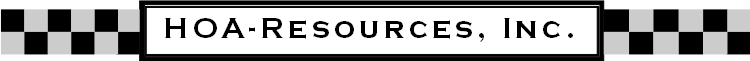
For Technical Support:
|
1.
|
First consult the FAQ section. (Scroll down on this page until you see the FAQs).
|
|
2.
|
If you have questions or problems regarding installation of the Resource Kit, use of the Menu Viewer or questions concerning the technical documentation, contact us at: support@hoa-
|
|
3.
|
QuickBooks support: If you have any questions or problems relating to our QuickBooks Guide contact us at support@hoa-
|
Disclaimer: HOA-
Download Version — ZIP File Instructions:
An unzipping program is needed to uncompress and open zipped files. Windows XP and Vista provide built-in unzip support. Under these operating systems, ZIP files appear as compressed folders that Windows will decompress for you automatically, just by double-clicking the ZIP file. Third party programs, such as WinZip©, ZIP Reader from PKWARE©, ZIPfree and ZipMagic are also available and include additional features. Some versions of these utilities are free; others are sold for a nominal fee. Additional information concerning ZIP files can be found at: http://www.winzip.com/aboutzip.htm
|
1.
|
When you purchase the download version of the HOA Resource Kit, you will be provided with a link to download the HOA_Resource_Kit.zip file, as shown below. Click on this link and download the file to your desktop.
|
|
2.
|
Double-
|
|
3.
|
Double-
|
|
4.
|
After installation is complete, double-
|
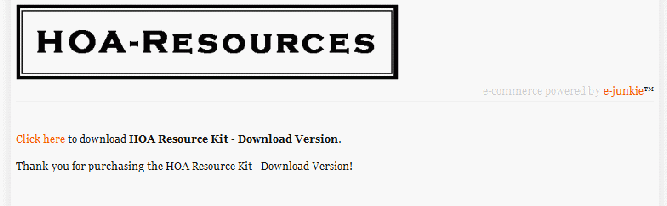
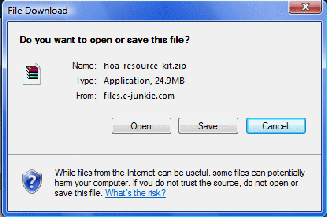

FAQ’s: Frequently Asked Questions
1. Can the Resource Kit be used with the Windows Vista and Windows 7 operating systems?
1. Can the Resource Kit be used with the Windows Vista and Windows 7 operating systems?
YES. The Resource Kit does not contain any software. The supplied Word, Excel and PDF documents and HTML menus all work just fine under Windows Vista and Windows 7. The QuickBooks Pro 2011 and 2012 versions currently supported in the HOA Resource Kit are both compatible with Windows Vista and Windows 7. Version 6 of the HOA Resource Kit was developed under Windows Vista but it has also been successfully tested with Windows 7.
2. Can I use QuickBooks Simple Start with the Resource Kit instead of QuickBooks Pro?
No, this is not recommended. When we created the Resource Kit, we decided it was important to provide step-by-step instructions with screen shots to help inexperienced HOA treasurers through the process of setting up homeowners (customers), creating invoices and statements, establishing vendors (such as utilities, landscapers, maintenance services), paying bills, etc. These instructions have to be specific to a particular version of QuickBooks. We chose QuickBooks Pro because it would meet the needs of 99% of HOAs. Simple Start has many restrictions. It does not include automated budgeting tools – an important item to allow HOAs to set up an annual budget and track actuals vs. expected. It also does not support Excel export of company information and it does not include Customer and Vendor centers that make it much easier to manage the finances of an HOA. QuickBooks Pro can usually be found for about $99-$149 through retailers such as Amazon or Costco. We added a link to our Order Now page so that you can easily purchase QuickBooks Pro through Amazon.
3. Can I use QuickBooks for MAC with the HOA Resource Kit?
Unfortunately, NO. Conversion utilities provided by Intuit will not convert the backup files used in the Resource Kit.
4. Can Invoices, Statements and Reports be emailed?
YES. QuickBooks Pro 2011 and 2012 support Outlook, Gmail, Yahoo Mail and Hotmail.